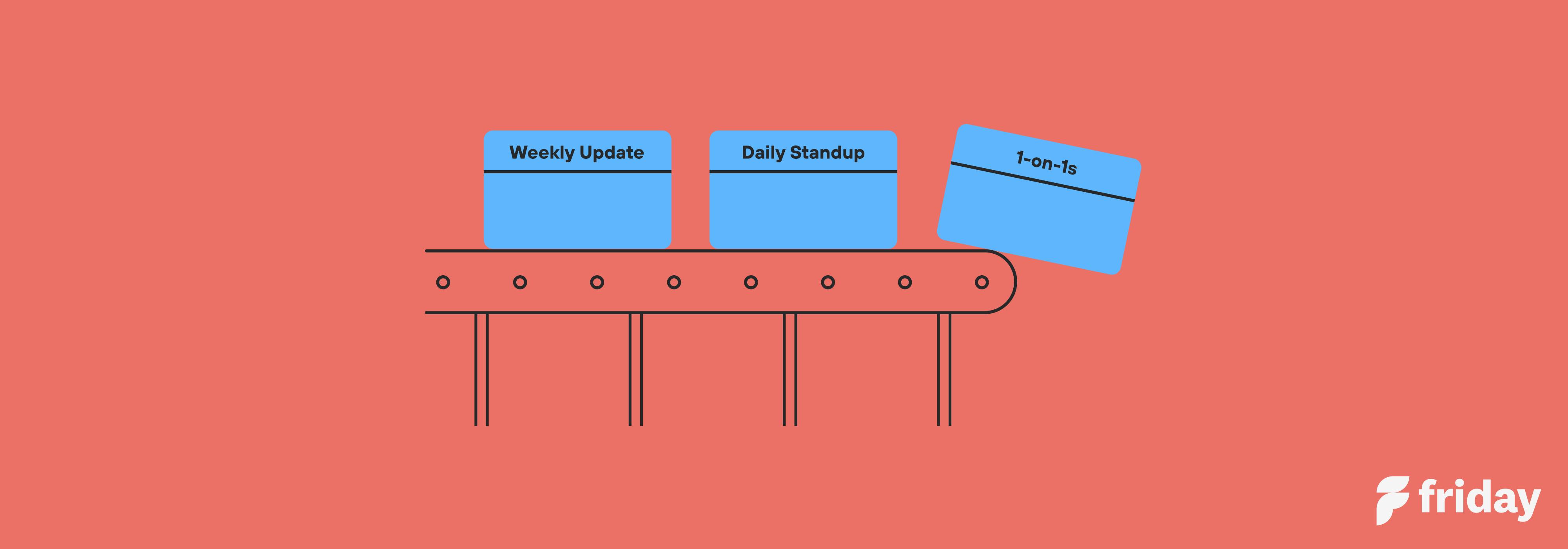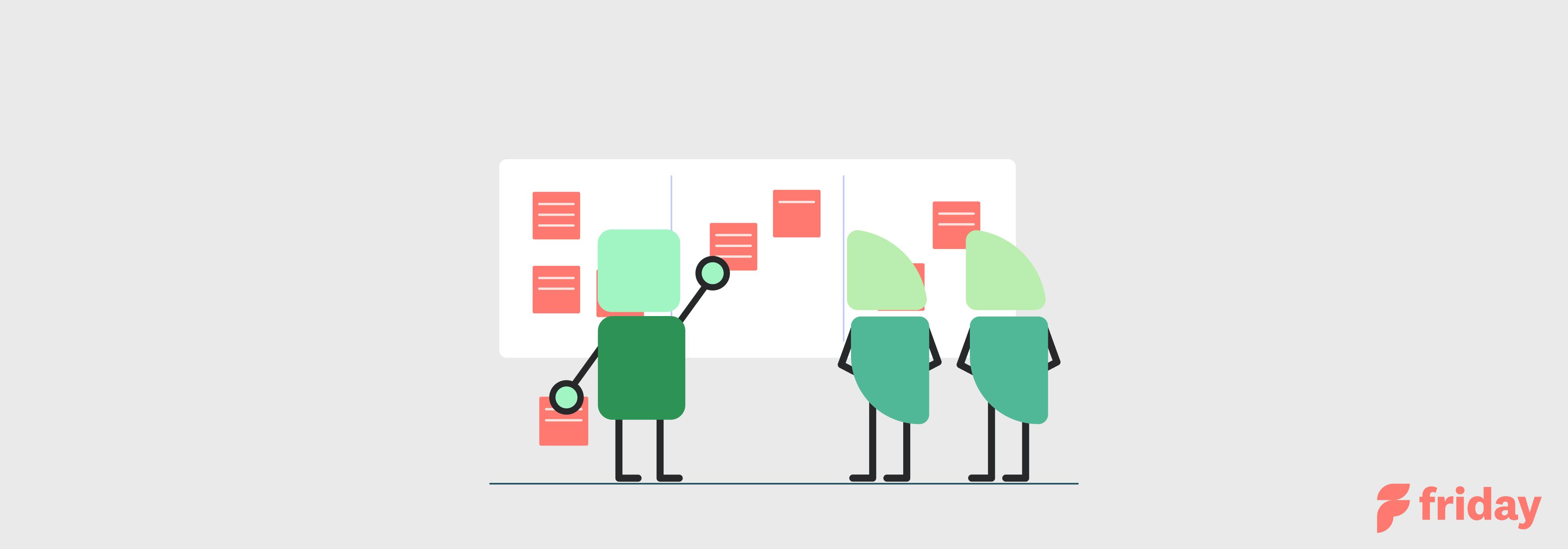Weekly Check-In: Everything You Need to Know
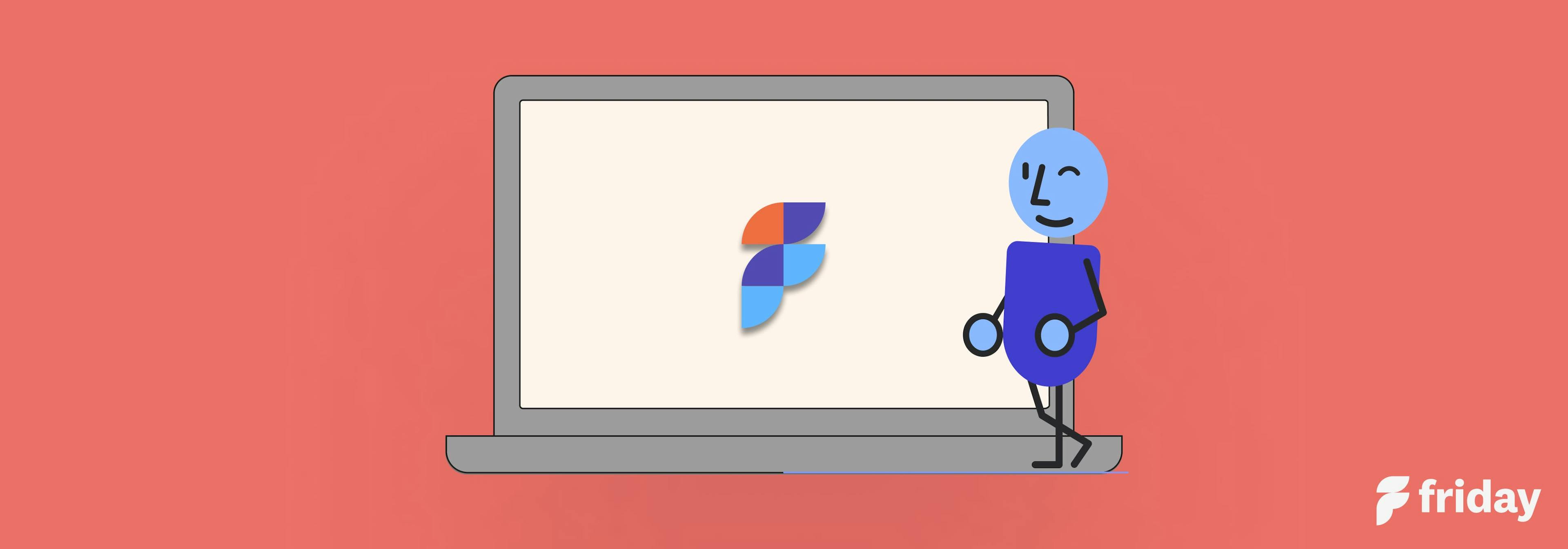
Weekly Cadence, Named Feedback
The team check-in is run on a weekly basis because the type of feedback collected is tactical and tends to be actionable in nature. Similar to how one-on-one meetings work, a weekly cadence is crucial and helps discover potential problems that impede progress.
What are the benefits of weekly check-ins?
The weekly check-in workflow is grouped into the following components by default:
1. Gauge Sentiment
How was your experience at work this week?
This question helps team leaders get a sense of how an employee (or team) is feeling over time. We recommend taking action on “below average” responses as it could be a sign that the individual is struggling and needs help/coaching.
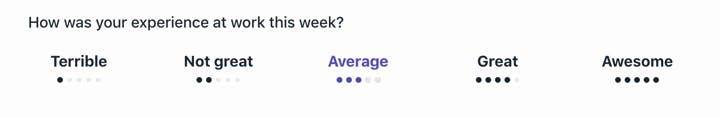
2. Learn from open-ended questions
The next piece of the check-in is asking a couple open-ended questions like, “What was the highlight of your week?”, or “Is there anything you need help with?” These questions are geared towards a better understanding of the employee’s situation. Ideally, these inspire you to act.
3. Give recognition (make it fun)
The final piece of the weekly check-in is to send recognition to other members of the team who have gone above and beyond in their work.
What are the best weekly check-in questions?
Here are the top questions that we suggest. There are more details in this post on weekly check-in questions, and in this post about general meeting check-in questions.
- What are some things we should check in on from last time, to make sure we're still on track?
- Are there any updates or changes that we need to be aware of?
- What do each of you aim to accomplish this week?
- Is there anything stopping you from being productive right now?
- Who would you like to thank?
Make sure you follow-up on the check-in
Imagine if you spent time and gave amazing feedback, only to have it fall on deaf ears? We've found that our best customers are the ones who have fast feedback loops. If they receive feedback or information, they act right away.
If you want people on your team to continually provide useful feedback, you need to encourage it. That's why we recommend commenting or leaving an emoji on someone's feedback.